For customers with Mosaic installed on your servers, you may find that help topics or Mosaic alerts are not displayed. This can be due to a misconfiguration of your “External Help Url” or your “Notification URL” or you may have a proxy server in place at your organization.
Solution
Under Administration | Maintenance –> Mosaic Settings, locate the “Mosaic Application Configuration” section.
If the “External Help Url” or “Notification URL” settings do not appear, click “add/remove settings” and add them by clicking their checkboxes.
The correct setting for “External Help Url” is:
http://www.virtualchemistry.com/MosaicHelp/MosaicHelpHandler.aspx
The correct setting for “Notification URL” is:
http://www.virtualchemistry.com/MosaicHelp/SaasAlerts/alerts.aspx
If Help and Alerts still do not work, your Mosaic server may communicate through a proxy server. You’ll need to obtain the address and port of your proxy server. Place an entry similar to the following into the <configuration/> element of the web.config file for your Mosaic web.
<system.net>
<defaultProxy>
<proxy
proxyaddress=http://proxy.company.com:8080
bypassonlocal="true"
/>
</defaultProxy>
</system.net>

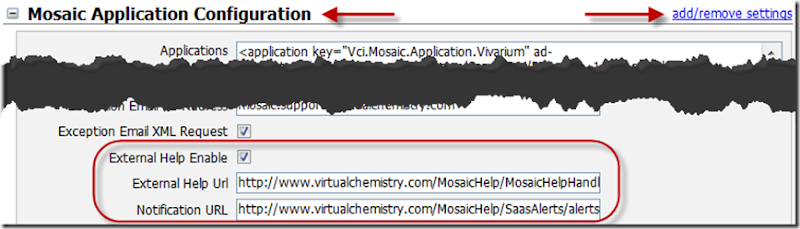
No comments:
Post a Comment