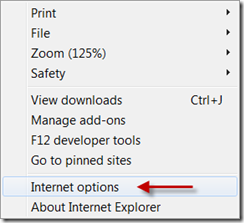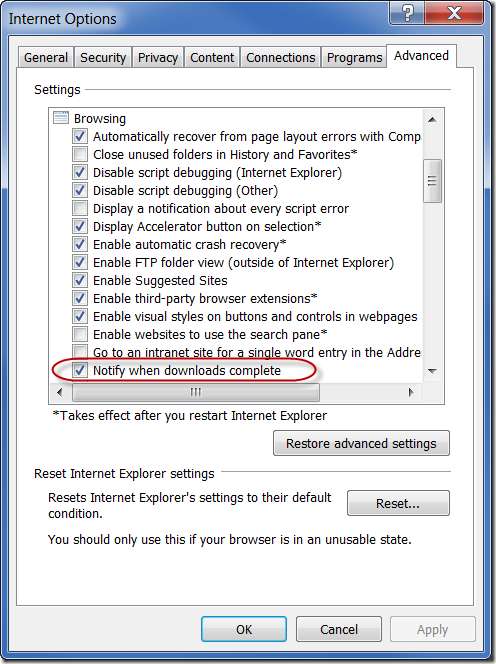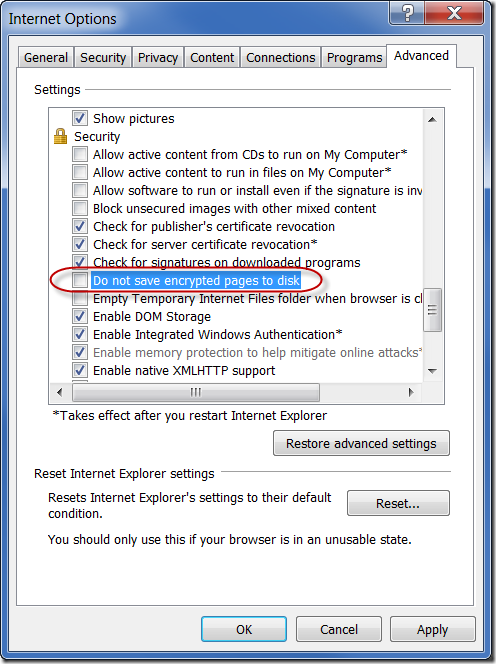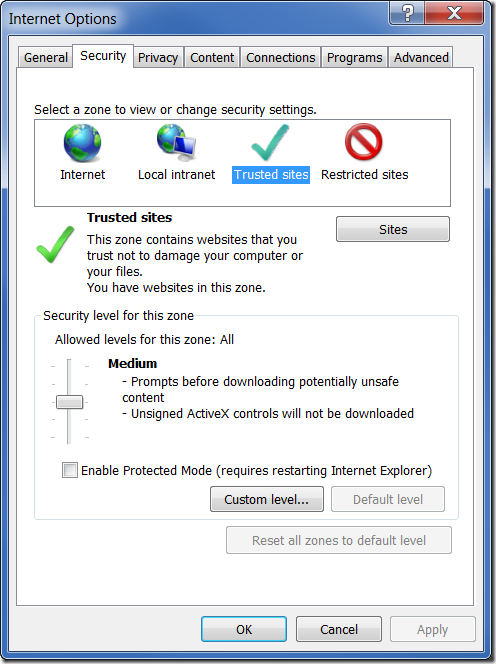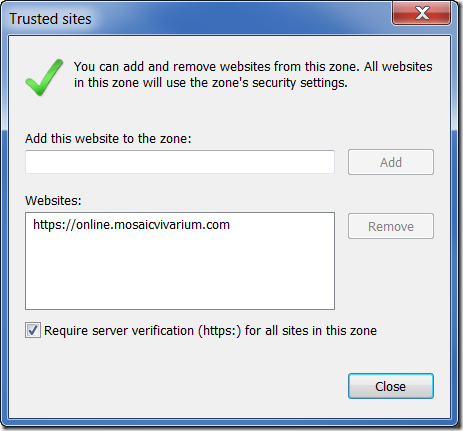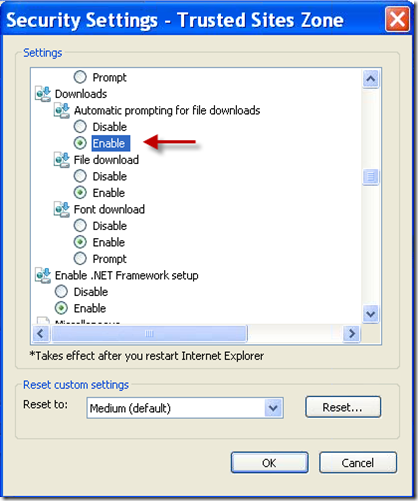Mosaic Vivarium helps facility managers and investigators make timely, intelligent and cost-saving decisions about laboratory animal resources. Get instant answers on cage density, mating productivity, colony aging, protocol/permit counts, per diems and more. With a secure Mosaic online account, you can take charge today, room-by-room, rack-by-rack, at your pace.
Tuesday, November 15, 2011
Tablet Computers for Mosaic Vivarium
Tablet computers are becoming useful alternatives to laptops for laboratory animal resources (LAR) data entry directly in the animal room. We find that tablets and laptops provide the depth of functionality needed by husbandry staff.
To use Mosaic Vivarium, you’ll need a Windows 7 or 8 based tablet (not an Apple or Android based tablet at this time… stay tuned). The Microsoft Surface Pro 2 or 3 are both good examples.
Get a Bluetooth Motorola (Symbol) LS 4278 scanner to go with this tablet
Simply plug your DYMO Turbo 450 into the USB slot when you’ve queued up a bunch of cage cards to print.
One concern with any consumer device in the LAR environment is durability. Most of our customers have had good experience with consumer laptops, but we don’t yet have enough experience with the new tablets. (How often are they dropped?) In 2011 we tested a ruggedized tablet from MobileDemand. The T7000 model has an integrated barcode scanner that is fast (laser, not camera based), as well as an optional add-on keyboard. You can check out the videos at their web site. The physical size is a 7” display (T7000 model) or 8.4” (T8700 model).
The MobileDemand tablets have a proven track record of durability and scanner-productivity in other industries. They also have straps/harnesses for walking around with the computer without fear of dropping. We found the MobileDemand computers quite usable in 2011 but have not researched recent offerings.
Avoiding the Pesky Internet Explorer File Download Blocker
If Internet Explore is blocking your cage card downloads, here are some settings you can check. These screenshots are from Internet Explorer 9.
- Locate the Tools menu, or the “Gear” button in the upper left:

- Select Internet options:
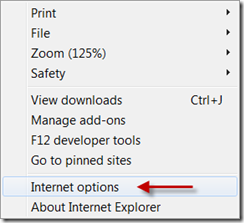
- Go to the Advanced tab and
check “Notify when downloads complete” and
uncheck “Do not save encrypted pages to disk: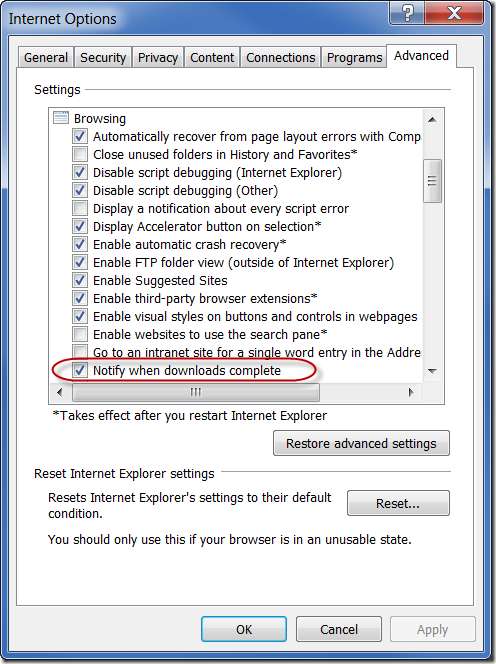
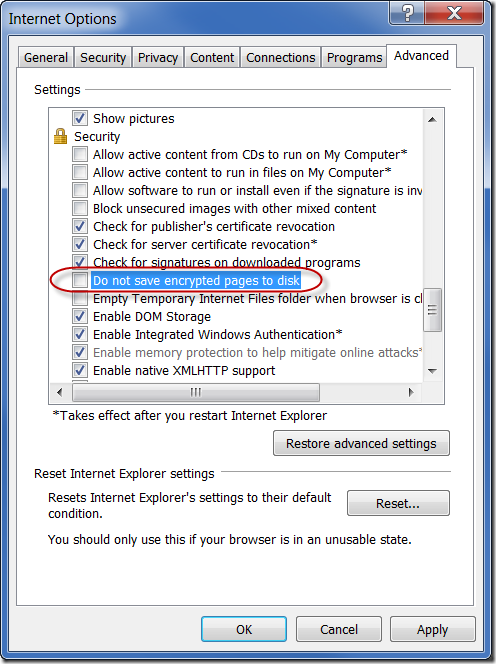
- You may also need to go to the Security tab and
click Trusted Sites and
click the Sites button and
add Mosaic to the list: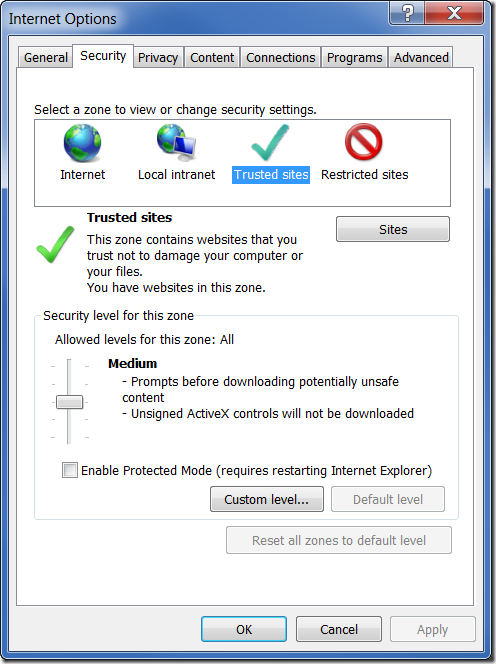
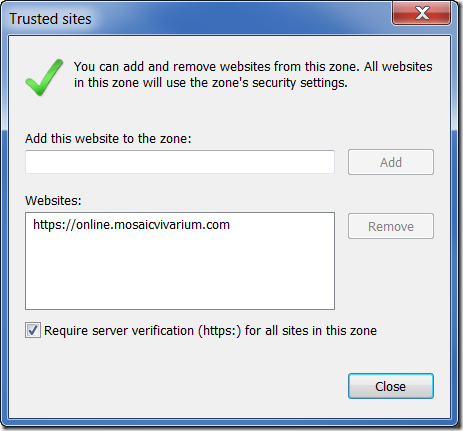
- Make sure your trusted sites enable file downloads. Hit the Custom Level button and enable “Automatic prompting for file downloads”
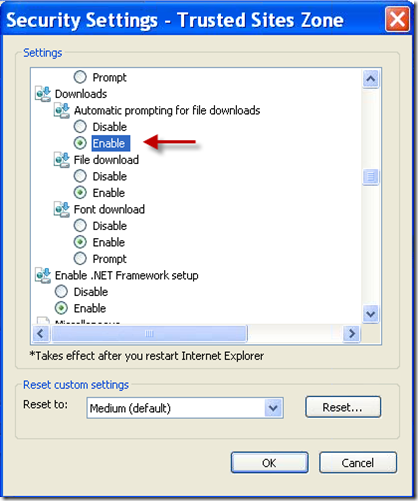
- Finally, restart your browser. You should now be able to download without being blocked.
Subscribe to:
Posts (Atom)