Chrome (and Firefox) are phasing out support for “NPAPI” plug-ins. This includes things like Apple QuickTime, but most importantly for Mosaic users, Microsoft Silverlight.
With version 42 Chrome will act like Silverlight is not installed:
To correct this enter
chrome://flags/#enable-npapi
in your browser address bar and locate the setting shown below. Press “Enable”:
Now the link will read “Disable” and a “Relaunch Now” button will appear at the bottom of your screen. Press it:
Cage-side Assistant Silverlight functionality will be restored.
You can read more details here: http://www.chromium.org/developers/npapi-deprecation
In particular, read the April 2015 section: Google is making it “more difficult to navigate, as a means of discouraging NPAPI use by developers.”
The Mosaic team is making progress with the pure-web version of the Cage-side Assistant and expects to meet the September 2015 deadline for loss of browser support for Silverlight.
Additional reference: https://support.microsoft.com/en-us/kb/3058254/

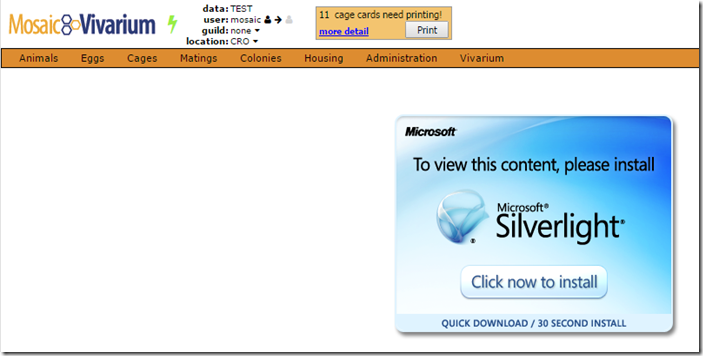
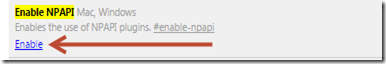
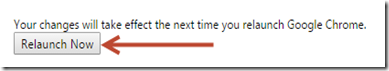
2 comments:
This fix does not appear to be working for me.
Doesn't seem to work for me either.
Post a Comment